Baru baru ni tercari-cari cara nak delete blog, tak sedap mata memandang banyak blog2 yang tidak dikehendaki dan telah dibuat secara tak sengaja tetapi tak dapat delete. Pening betul pakai blogger version baru, version lama senang je nak delete. Akhirnya jumpa cara dibawah daripada blog seorang Indonesian (Terlambat.info)
Berikut ini Cara Menghapus Blog Blogspot di Blogger.com Tampilan Terbaru :

Setting | Other | Delete Blog
- Masuk menu setting
- Pilih bagian Other (paling bawah kiri)
- Klik Delete blog
- Done!
Cara Mengembalikan Blog yang Terhapus atau Dihapus tak sengaja:
Masuk menu Dasboard dan lihat option sebelah kiri, klik perkataan "Deleted blogs"
- Dan klik "Undelete this blog".
- Done!
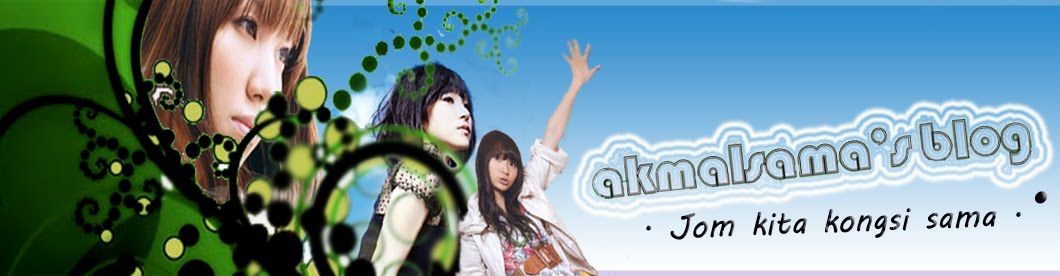
thank you..hehe..amat membantu..:)
BalasPadamthank"s ... memang membantu... :)
BalasPadamtq
BalasPadamRoku is one of the best entertainers on field to give you your favorite shows and originals from over the globe. Having coverage from international to local channels, you will need only a Roku account to indulge all the channels. You would need a Roku link code to activate the device and give access to your Roku device. In order to get all the on-demand movies and series of Roku creating a Roku account is obligatory. Search for the page setup Roku account to create a Roku account using Roku.com/link and give in your Roku link code.
BalasPadamRoku.com/link create account
Roku.com/link activate account
Roku.com/link account
Roku.com/link activate
Roku.com/link activation
Roku.com/link enter code
Roku.com/link setup
Roku.com/link code
activate Roku.com/link
www.Roku.com/link
Roku com link
Roku code link
Thanks for sharing interesting topic. Keep sharing more blogs like this. If you don't know however to activate Roku.com/link, enter Roku code, To activate your Roku Streaming device you must have a Roku Account. We can help you with hassle-free Roku account setup, and you can do it all by yourself with ease.
BalasPadamGarmin express download windows is an application for tracking, analyzing and sharing health and fitness activities from your Garmin device. Garmin express download data is easily accessible through real-time alerts.
BalasPadamYou will also get to upload all your wellness data and activities to the Garmin gps account easily once you keep the Garmin gps updates to the latest version. You need to have accurate time and date settings on the device for updating Garmin maps. You will not get to update your Garmin GPS device if the date or the time is incorrect on the system.
BalasPadam